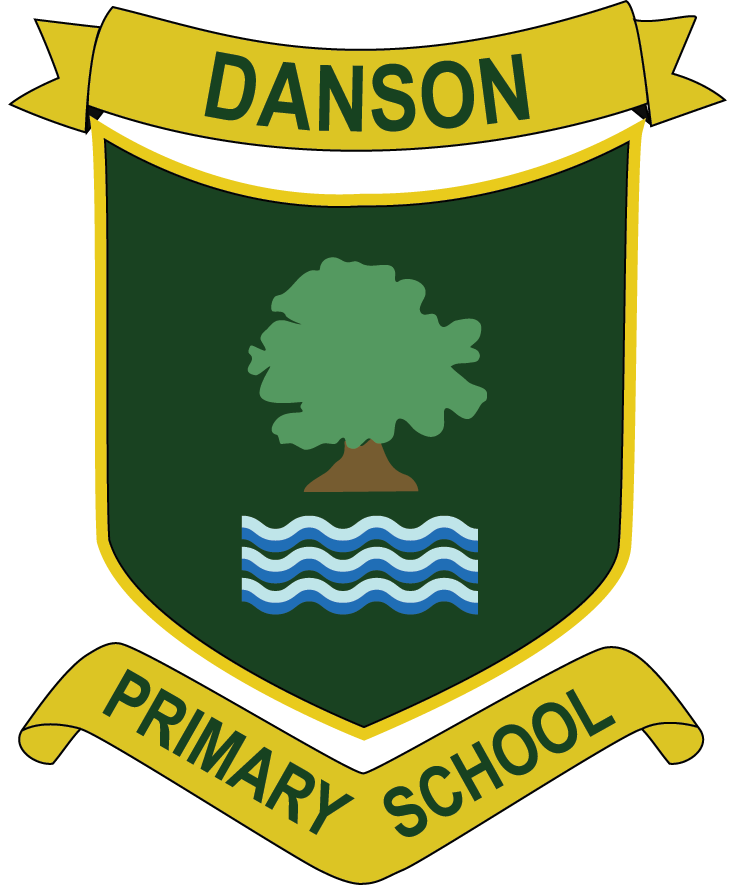Computing
At Danson, we strive to ensure that our children gain the confidence and ability to apply and develop their technological understanding and skills across a wide range of situations and tasks as we believe that a high-quality computing education can equip our pupils with the digital skills for a future in an ever-changing technological world.
The computing curriculum is divided into three main areas:
- Computer Science (the foundations of computing, covering coding and computational thinking)
- Information Technology (the applications of computing, including working with documents, data and digital media)
- Digital literacy (the knowledge, skills and attitudes that allow users to be both safe and empowered in an increasingly digital world)
To cover the National Curriculum and ensure progression across the school, we use Rising Stars’ Switched on Computing scheme of work which consists of lessons linked to these three key aspects. Children enjoy weekly computing lessons; wherever possible, computing teaching is embedded within cross-curricular teaching.
Computing Long Term Plan
Computing - EYFS
Computer Science - Progression of Skills
Digital Literacy - Progression of Skills
Information Technology - Progression of Skills
National Curriculum - Computing
E-Safety
We are proud to have been recognised as a certified ‘National Online Safety’ school since 2019. We recognise that safeguarding children online requires a whole-school approach. We actively promote this platform to help educate our wider school community about the dangers that the online world can pose.

E-Safety Long Term Plan
Pupils
The Internet is an amazing thing! At school we use the Internet on a regular basis as part of our learning and teaching. In school, we have regular 'e-safety' activities to remind children of the importance of keeping themselves safe online. Here is some advice for using the Internet safely:
- Always ask permission before using the Internet.
- Only send e-mails to your friends.
- Only go to Internet sites that you know are safe.
- Be careful what you type into a search engine.
- Never tell anyone your name, address or telephone number over the Internet.
- Always tell your parents or teacher if you are upset by something you see on the Internet.
- Our computer network at school is safeguarded against inappropriate content. Unfortunately, computers at home might not have the same level of safety. Always follow the advice above when you are using the Internet. That way, you will stay safe and protect yourselves and those around you.
- You are not allowed to have a page on social networking sites such as Facebook. If you have one with your parent or carer's permission, you can do some things to make this a bit safer.
- Set the highest security so that your details, picture etc. cannot be seen by just anybody
- Use a made up name so that only people that you really know can find you
- Only accept friends that you really know. Remember that although someone says that they are 12 years old on the Internet, they might not really be 12!
Filtering systems
At Danson, we have recently implemented Securly’s ‘Filter and Aware’ products to bolster the filtering solution that was in place, provided as part of our internet connection via Atomwide/LGFL, this helps the school meet the latest KCSIE guidelines.
Securly allows us to filter all devices, whether students are using their Google accounts in or outside of school. It provides us with real time alerting when students try to access inappropriate websites and the aware side of the product monitors for threats of bullying, violence or suicide via Google Search and documents in a child’s Google Drive.
If you would like support or guidance about keeping your child/children safe at home when they are using devices through the application of parental controls, click on the web links.
Other useful websites
Wake Up Wednesday
Wake up Wednesday is a national campaign by National Online Safety which has been designed to inform and help parents understand the dangers and the attraction of different types of online activity. Wake up Wednesday information is sent out every week to all parents by the school office. Below is some information that has been sent out by the school office as part of the Wake up Wednesday initiative.
Safe and Healthy Habits Online
Below are some pictures of children during their computing lessons. In the first picture the computer programme Scratch is being used where a child is creating their own game. In pictures two and three, the children are linking their computing skills with DT and are programming their own Micro:bit to detect temperature.